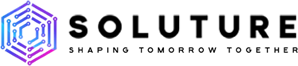In today’s fast-moving digital world, data is your most valuable currency. But data alone isn’t power — insight is. Businesses generate vast amounts of information every day, but few know how to turn that data into real-time, actionable decisions. That’s where Microsoft Dynamics 365 and Power BI come in.
Together, they form a powerful duo that empowers businesses to go beyond static reports and truly understand, forecast, act — and automate. From high-level executives to frontline users, everyone gains visibility into what’s happening, why it matters, and what to do next.
Why Data Analytics Matters More Than Ever
Data-driven companies outperform their competitors. Period. Real-time insights help:
- Identify trends and patterns
- Forecast revenue and demand
- Optimize operational efficiency
- Monitor financial health
- Make informed strategic decisions
- Automate routine decisions and actions based on insights
But the real power lies not in having the data, but in the ability to connect it across departments, analyze it instantly, present it clearly, and drive automated actions. Dynamics 365 makes this not only possible, but effortless.
D365: The Central Source of Truth
Dynamics 365 is more than an ERP or CRM platform. It becomes the data core of your organization. Finance, supply chain, sales, HR, service — all your departments feeding into one connected ecosystem.
Each transaction, update, or change is captured in real-time, and with the right BI tools, you can:
- Visualize metrics across departments with interactive dashboards
- Drill down into granular data to investigate root causes of performance dips
- Track KPIs in real time and flag any deviations automatically
- Create role-specific dashboards that focus user attention on relevant metrics
- Automate alerts, escalations, and workflows when data crosses defined thresholds
With built-in and embedded Power BI features, every user can access insights directly within D365 — no exports, no silos, no delays.
Key Business Use Cases for Analytics and Automation in D365
1. Financial Reporting, Forecasting, and Automation
- Visualize budget vs. actual performance with real-time variance analysis
- Monitor liquidity and cash flow trends across multiple business units
- Identify overspending trends or unexpected cost spikes with auto-alerts
- Forecast future revenue based on historical sales, bookings, and market behavior
- Automate monthly and quarterly financial reports, and distribute to stakeholders with scheduled flows
2. Sales and Marketing Intelligence
- Track sales conversion rates by channel, region, or product category
- Monitor deal velocity and pipeline health to anticipate revenue gaps
- Segment customers by behavior, geography, or lifecycle stage using AI clustering
- Forecast campaign ROI and track actual vs. projected results in real time
- Automatically trigger personalized emails, offers, or follow-ups based on customer interactions or purchase history
3. Inventory and Supply Chain Optimization
- Monitor inventory turnover rates to prevent dead stock or lost sales
- Predict potential stockouts using demand forecasting models and reorder triggers
- Analyze supplier reliability and lead times to adjust procurement strategies
- Automate stock replenishment when safety levels are breached
- Integrate warehouse IoT data for real-time insights into stock levels and movement
4. Project and Resource Management
- Track project progress vs. baseline timelines with dynamic Gantt views
- Analyze actual vs. budgeted resource consumption and profitability
- Identify workload imbalances and optimize resource assignments with predictive analytics
- Automate project health alerts based on milestone slippage or cost overruns
- Trigger invoicing or timesheet reminders when tasks or deadlines are reached
5. HR and Workforce Analytics
- Analyze employee churn, retention drivers, and departmental attrition rates
- Monitor engagement scores, productivity, and absenteeism trends
- Align talent management plans with business growth forecasts
- Automate onboarding workflows, training enrollments, and compliance checks
- Build dashboards to track DEI (Diversity, Equity & Inclusion) metrics over time
The Power of Power BI with D365
Power BI seamlessly integrates with Dynamics 365, offering:
- Interactive dashboards with real-time visualizations
- Drag-and-drop report building for non-technical users
- AI-powered predictive analytics and anomaly detection
- Natural language querying for intuitive data exploration (e.g., “Show last quarter’s top customers”)
- Integration with Power Automate to create workflows that act on insights instantly
Whether embedded within D365 apps or used across the broader Microsoft ecosystem, Power BI transforms raw data into visual stories that spark intelligent decisions and automated responses.
Soluture’s Approach to BI & Automation Enablement
At Soluture, we help businesses tap into the full power of D365 data. Our BI and automation services include:
- Designing department-specific dashboards that speak the language of each team
- Building automated financial and operational reports tailored to leadership needs
- Creating cross-functional KPIs aligned with business objectives
- Implementing Power Automate flows that streamline repetitive tasks, from report delivery to task assignments
- Conducting workshops to train users on making faster, data-driven decisions
We don’t just deliver reports — we build intelligent ecosystems where analytics drive action, and automation drives scale.
Business Impact: Why This Matters
- Faster Decisions: Real-time dashboards replace lagging static reports, enabling instant responses
- Greater Accuracy: Reduce manual entry and interpretation errors with automated insights
- Cross-Functional Visibility: Unify your organization around one consistent version of truth
- Operational Efficiency: Free up resources from repetitive tasks through smart automation
- Agility and Adaptability: Pivot quickly in response to changing business conditions, backed by reliable data
In today’s economy, data and automation aren’t luxuries — they’re necessities. Businesses that can harness analytics effectively and automate based on insights will outpace those who rely on gut feeling and manual methods.